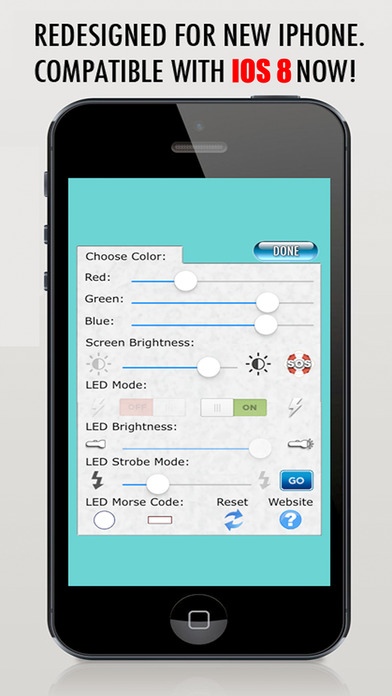Flashlight Professional ™ 3.4
Paid Version
Publisher Description
============================================== Top 100 in 120 countries under Travel category on appstore - February 2015 ============================================== Flashlight Pro : This simple application is very useful and handy. It turns your iphone into a flashlight helping you to light things up at night. This application improves IOS embedded functionality by adding Morse Code, SOS Mode, Strobe mode and Screen Illumination Mode in case you own an ipad or ipod and don't have a L.E.D. device. Want to look at the keyhole at night because you can't find your keys? Use Flashlight application! Want to read a book at night? Use Flashlight application! Want to move around in the dark? Use Flashlight application! There so many other uses that you certainly is going to stop and stare thinking: "Why i didn't get this app before?". Features: - Improved splash screen (improved load times). - Awesome brand new UI design! Easy navigation. - SOS Signal feature now available! - Customizable colored lights (Full RGB Palette instead of limited colors). - Small file size. - Adjustable brightness. - Strobe Mode. - Morse Code. - Hexadecimal Number - Great for web designers. - Red, Green and Blue Numbers too. UNLIKE other flashlight apps, you don't need to worry touching the screen when flashlight is on and mess up with brightness settings and so on. You just turn it on and you there! In the end, a very useful and handy application. Have a try! PS: Using Flashlight Pro app saves more iphone battery power than other L.E.D. Flashlight apps. Disclaimer: Continued use of flash may dramatically decrease battery life.
Requires iOS 8.2 or later. Compatible with iPhone, iPad, and iPod touch.
About Flashlight Professional ™
Flashlight Professional ™ is a paid app for iOS published in the System Maintenance list of apps, part of System Utilities.
The company that develops Flashlight Professional ™ is Claudio Mattos. The latest version released by its developer is 3.4.
To install Flashlight Professional ™ on your iOS device, just click the green Continue To App button above to start the installation process. The app is listed on our website since 2010-07-22 and was downloaded 2 times. We have already checked if the download link is safe, however for your own protection we recommend that you scan the downloaded app with your antivirus. Your antivirus may detect the Flashlight Professional ™ as malware if the download link is broken.
How to install Flashlight Professional ™ on your iOS device:
- Click on the Continue To App button on our website. This will redirect you to the App Store.
- Once the Flashlight Professional ™ is shown in the iTunes listing of your iOS device, you can start its download and installation. Tap on the GET button to the right of the app to start downloading it.
- If you are not logged-in the iOS appstore app, you'll be prompted for your your Apple ID and/or password.
- After Flashlight Professional ™ is downloaded, you'll see an INSTALL button to the right. Tap on it to start the actual installation of the iOS app.
- Once installation is finished you can tap on the OPEN button to start it. Its icon will also be added to your device home screen.